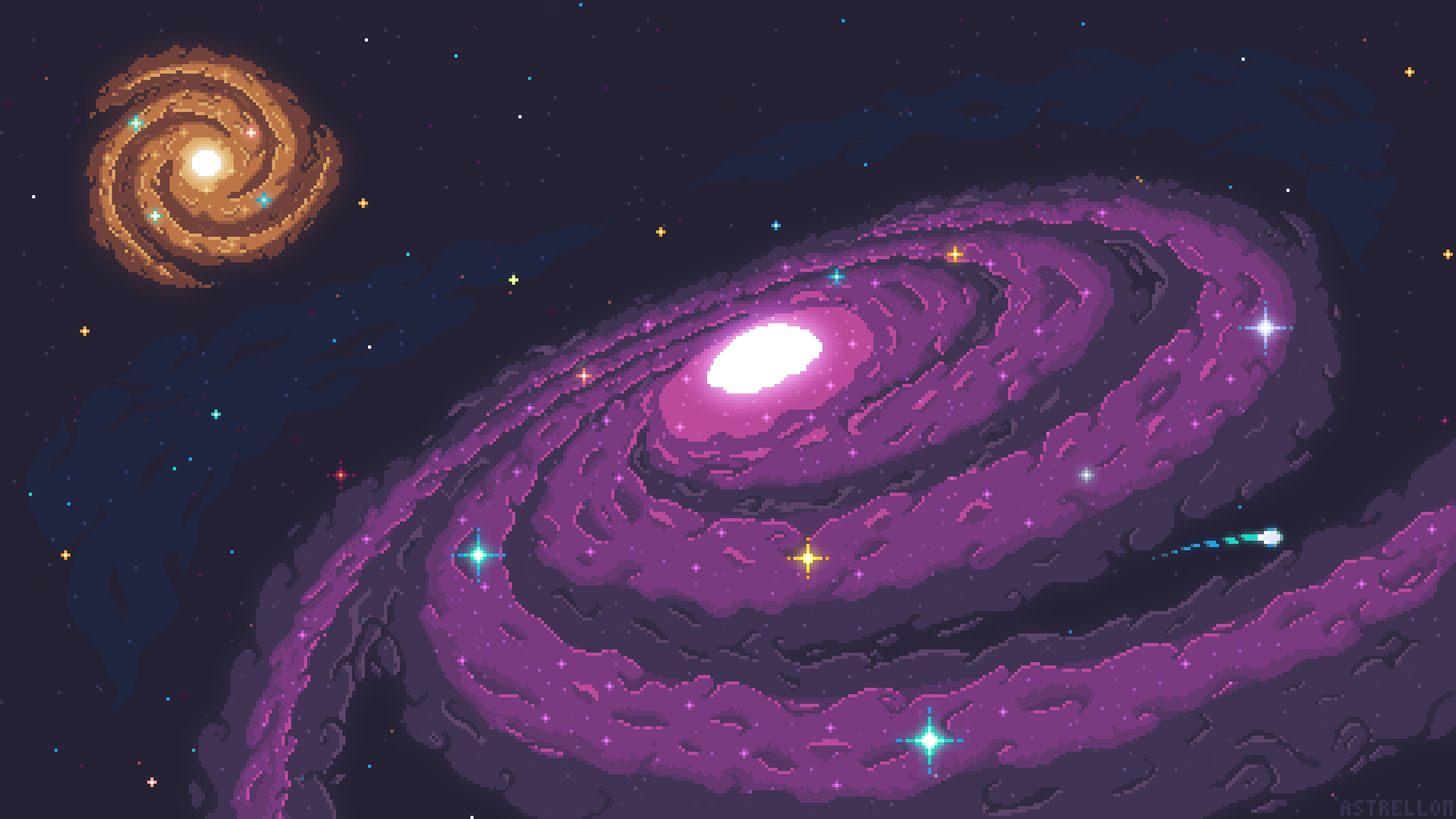next主题美化配置
next主题美化配置
前言
网上关于Hexo的主题美化博客较多,本文用以记录搭建本博客网站过程中使用到的next主题美化配置。给大家做个参考,与大家一起学习进步。
常规配置
1、打开站点配置文件(hexo的配置文件)_config.yml,修改配置。
1 | # Site |
2、将我们的头像放置在/themes/next/sources/images目录下,打开主题配置文件_config.yml,修改配置。
1 | # Sidebar Avatar |
自定义博客图标
next博客的默认图标是H,不过Next支持修改图标。
我们需要将我们的图标放置在/themes/next/sources/images目录下,并在主题配置文件中进行如下配置,只需要设置small和medium两个就可以(不同尺寸的图标可以到网上制作)。
1 | favicon: |
添加点击效果
1、在/themes/next/source/js目录下,新建clicklove.js文件:
1 | cd /themes/next/source/js |
2、将下面的代码粘贴进clicklove.js文件中:
1 | !function(e,t,a){function n(){c(".heart{width: 10px;height: 10px;position: fixed;background: #f00;transform: rotate(45deg);-webkit-transform: rotate(45deg);-moz-transform: rotate(45deg);}.heart:after,.heart:before{content: '';width: inherit;height: inherit;background: inherit;border-radius: 50%;-webkit-border-radius: 50%;-moz-border-radius: 50%;position: fixed;}.heart:after{top: -5px;}.heart:before{left: -5px;}"),o(),r()}function r(){for(var e=0;e<d.length;e++)d[e].alpha<=0?(t.body.removeChild(d[e].el),d.splice(e,1)):(d[e].y--,d[e].scale+=.004,d[e].alpha-=.013,d[e].el.style.cssText="left:"+d[e].x+"px;top:"+d[e].y+"px;opacity:"+d[e].alpha+";transform:scale("+d[e].scale+","+d[e].scale+") rotate(45deg);background:"+d[e].color+";z-index:99999");requestAnimationFrame(r)}function o(){var t="function"==typeof e.onclick&&e.onclick;e.onclick=function(e){t&&t(),i(e)}}function i(e){var a=t.createElement("div");a.className="heart",d.push({el:a,x:e.clientX-5,y:e.clientY-5,scale:1,alpha:1,color:s()}),t.body.appendChild(a)}function c(e){var a=t.createElement("style");a.type="text/css";try{a.appendChild(t.createTextNode(e))}catch(t){a.styleSheet.cssText=e}t.getElementsByTagName("head")[0].appendChild(a)}function s(){return"rgb("+~~(255*Math.random())+","+~~(255*Math.random())+","+~~(255*Math.random())+")"}var d=[];e.requestAnimationFrame=function(){return e.requestAnimationFrame||e.webkitRequestAnimationFrame||e.mozRequestAnimationFrame||e.oRequestAnimationFrame||e.msRequestAnimationFrame||function(e){setTimeout(e,1e3/60)}}(),n()}(window,document); |
3、在\themes\next\layout\_layout.swig文件末尾添加:
1 | <!-- 页面点击小红心 --> |
添加社交信息
1、打开主题配置_config.yml,进行相关参数修改:
1 | # 修改对应的社交信息。 |
添加背景
1、下载相应的资源包:
1 | # 在工作目录执行 |
2、在主题配置themes/next/_config.yml中做相关参数修改:
1 | # Canvas-nest |
增加文章结束标志
1、在路径/themes/next/layout/_macro文件夹中新建passage-end-tag.swig文件:
1 | # 切换到路径_macro |
2、打开passage-end-tag.swig文件,添加以下内容:
1 | <div> |
3、打开/themes/next/layout/_macro/post.swig,在post-body之后,post-footer之前,添加以下代码:
1 | <div> |
4、然后打开主题配置文件_config.yml,在末尾添加:
1 | # 文章末尾添加“本文结束”标记 |
添加文章版权信息
1、打开主题配置_config.yml,进行相关参数设置:
1 | creative_commons: |
添加搜索功能
1、安装hexo-generator-searchdb插件.
1 | cd 文件目录 |
2、打开站点配置文件(hexo的配置文件)_config.yml,添加配置:
1 | # 搜索 |